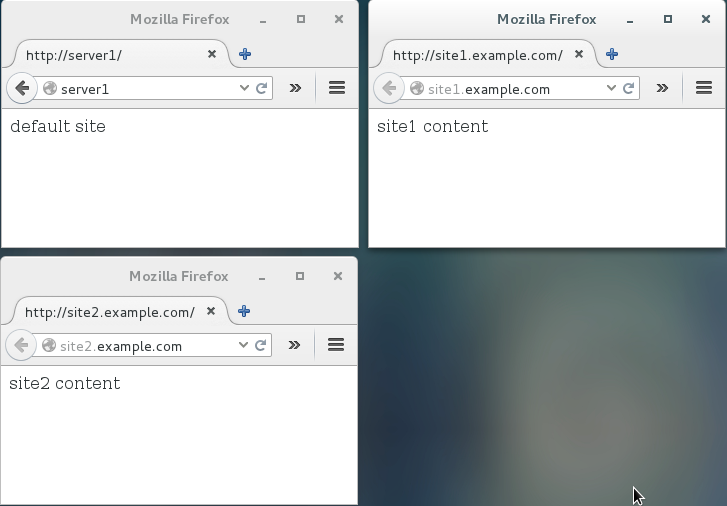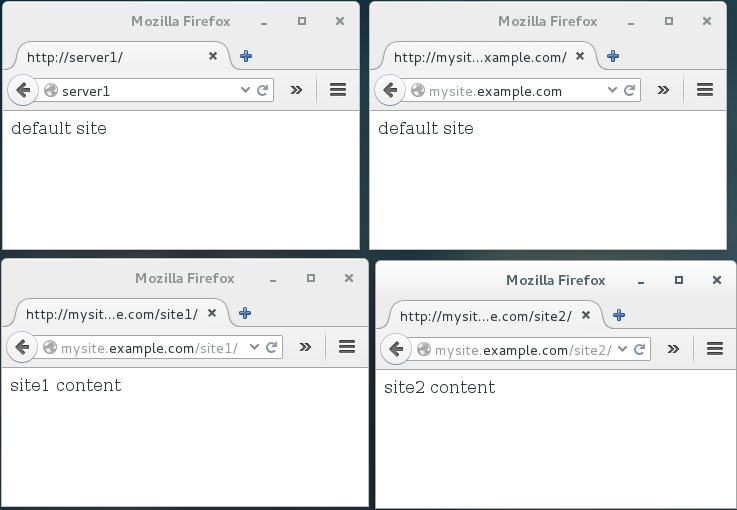This is an old revision of the document!
Apache HTTP Server
General Information
Installation and configuration of Apache web server.
Checklist
- Distro: Enterprise Linux 6 or 7
Installation
Installing apache web server is very simple and can be done via repos or compiling. Repos is easier, while compiling usually provides newer versions.
Repo Install
- CentOS 6.7: Apache 2.2
- CentOS 7.2: Apache 2.4
For an easy standard Apache install, the repo install method is used. These packages are older, but stable.
Install package
yum install httpd
Start the service and enable on boot
- EL 6
service httpd start chkconfig httpd on
- EL 7
systemctl start httpd systemctl enable httpd
SSL
To add SSL support, install the “mod_ssl” package:
yum -y install mod_ssl
Compile and Install
If you need a newer feature than what is available in the repo installed versions, you may need to compile and install.
Prerequisites
- Install gcc in order to compile packages
yum install gcc
Install Procedure
- Download
- Visit the download page: http://httpd.apache.org/download.cgi
- Wget a link to the desired version(example with a mirror)
wget http://www.webhostingjams.com/mirror/apache/httpd/httpd-2.4.18.tar.gz
- Extract Apache
tar -zxvf httpd-2.4.18.tar.gz
- Download APR and APR-Util into the httpd-2.4.18/srclib dir
- Visit the download page: http://apr.apache.org/download.cgi
- Wget a link to apr and apr-util(examples)
cd httpd-2.4.18/srclib wget http://download.nextag.com/apache/apr/apr-1.5.2.tar.gz wget http://download.nextag.com/apache/apr/apr-util-1.5.4.tar.gz
- Extract APR and APR-Util
tar -zxvf apr-1.5.2.tar.gz tar -zxvf apr-util-1.5.4.tar.gz
- Rename APR and APR-Util dirs to loose the version number
mv apr-1.5.2 apr mv apr-util-1.5.4 apr-util
- Configure Apache from httpd-2.4.18/
cd .. ./configure --prefix=PREFIX
- –prefix=PREFIX ⇒ Where “PREFIX” is the directory where you want Apache to be installed, such as “/opt/apache”
- Compile
make - Install
make install
- Customize web server
vim PREFIX/conf/httpd.conf
- Start web server
PREFIX/bin/apachectl -k start
Configuration
The default configuration:
- Main Config: /etc/httpd/conf/httpd.conf
- Additional Config: /etc/httpd/conf.d/
- This is usually used for add on modules config
httpd.conf - Global Configs
Some common defaults to change in /etc/httpd/conf/httpd.conf:
Listen to specific IP instead of all
Listen 10.1.2.3:80
- Default: Listen 80
Set ServerName
ServerName example.com:80
- Default: Commented and attempts to auto determine (not always accurate)
NameVirtualHost to specific IP instead of all (if using virtual hosts)
NameVirtualHost 10.1.2.3:80
- Default: NameVirtualHost *:80 (and commented out)
Disable Trace/Track (a XSS Vulnerability)
TraceEnable Off
ssl.conf
The SSL config file is located here: /etc/httpd/conf.d/ssl.conf
SSL Certificate and Certificate Authority
SSLCertificateFile /etc/pki/tls/certs/localhost.crt SSLCertificateKeyFile /etc/pki/tls/private/localhost.key SSLCertificateChainFile /etc/pki/tls/certs/server-chain.crt
- Above are defaults, change to location of cert, key and CA cert
Protocol and Ciphers
SSLProtocol TLS1.2 +TLSv1.1 +TLSv1 SSLCipherSuite HIGH:!DHE:!EDH:!RC4:!ADH:!MEDIUM
- Default SSLProtocol: all -SSLv2
- Default SSLCipherSuite: DEFAULT:!EXP:!SSLv2:!DES:!IDEA:!SEED:+3DES
Enable SSL Cipher Honoring (server picks the strongest compatible cipher)
SSLHonorCipherOrder on
SSL Verification
Check what ciphers will be used given an Apache config
openssl ciphers -v 'HIGH:!DHE:!EDH:!RC4:!ADH:!MEDIUM'
Verify server offered ciphers
sslscan --no-failed 10.1.2.3:443
- Look for “Supported Server Cipher(s)” and “Preferred Server Cipher(s)”
Virtual Hosts: Multiple Domains
You can host multiple web sites, each with their own domain, from the same Apache instance by using virtual hosts directives.
Example sites
- server1 ⇒ the server's normal dns entry and “default” virtual host.
- site1.example.com ⇒ virtual host
- site2.example.com ⇒ virtual host
- Create a new file: /etc/httpd/conf.d/virtual_hosts.conf
# Directory for virtual host sites <Directory "/www"> Options Indexes FollowSymLinks AllowOverride None Require all granted </Directory> # Default catch all <VirtualHost _default_:80> DocumentRoot /www/default </VirtualHost> # Site 1 <VirtualHost *:80> ServerName site1.example.com DocumentRoot /www/site1 ServerAdmin webmaster@site1.example.com ErrorLog logs/site1.example.com-error_log CustomLog logs/site1.example.com-access_log common </VirtualHost> # Site 2 <VirtualHost *:80> ServerName site2.example.com DocumentRoot /www/site2 ServerAdmin webmaster@site2.example.com ErrorLog logs/site2.example.com-error_log CustomLog logs/site2.example.com-access_log common </VirtualHost>
- Create the new directories
mkdir -p /www/{default,site1,site2}
- Create test indexes
echo "default site" > /www/default/index.html echo "site1 content" > /www/site1/index.html echo "site2 content" > /www/site2/index.html
- Reload Apache config files
apachectl graceful - DNS entries will need to be made (/etc/hosts for demonstration purposes)
vim /etc/hosts 192.168.1.150 server1 site1.example.com site2.example.com
Virtual Hosts: Single Domain with Site Sub Dirs
An alternative to separate sub-domains, is a single domain with sub directories hosting different sites.
Example Sites
- server1 ⇒ the server's normal dns entry and “default” virtual host
- mysite.example.com ⇒ main site and “default” virtual host
- mysite.example.com/site1 ⇒ site 1
- mysite.example.com/site2 ⇒ site 2
- Create a new file: /etc/httpd/conf.d/virtual_hosts.conf
# Directory for virtual host sites <Directory "/www"> Options Indexes FollowSymLinks AllowOverride None Require all granted </Directory> # Default catch all <VirtualHost _default_:80> DocumentRoot /www/default ServerName mysite.example.com ServerAdmin webmaster@mysite.example.com ErrorLog logs/mysite.example.com-error_log CustomLog logs/mysite.example.com-access_log common # Site 1 Alias /site1 /www/site1 SetEnvIf Request_URI "^/site1/.*$" site1_log CustomLog logs/site1-access_log common env=site1_log <Directory "/www/site1"> Require all granted </Directory> # Site 2 Alias /site2 /www/site2 SetEnvIf Request_URI "^/site2/.*$" site2_log CustomLog logs/site2-access_log common env=site2_log <Directory "/www/site2"> Require all granted </Directory> </VirtualHost>
- Create the new directories
mkdir -p /www/{default,site1,site2}
- Create test indexes
echo "default site" > /www/default/index.html echo "site1 content" > /www/site1/index.html echo "site2 content" > /www/site2/index.html
- Reload Apache config files
apachectl graceful - DNS entries will need to be made (/etc/hosts for demonstration purposes)
vim /etc/hosts 192.168.1.150 server1 mysite.example.com